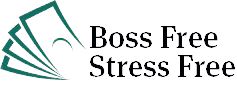Disclosure: This post or page may contain affiliate links, which means we may receive a commission if you click a link and purchase something that we recommended. Read more about Affiliate disclosure here.
If you’re reading this, you’ve probably realised that doing dropshipping on eBay the old way — manual product hunts, copy-pasting orders, chasing supplier emails — doesn’t work anymore. eBay has changed. Buyers expect faster delivery, automation is mainstream, and margins are tighter.
The truth is simple: the right eBay dropshipping tools make the difference between being buried on page 10 and running a smooth, profitable business.
This guide will show you which tools actually help, which are hype, and how to build a clean, scalable setup that works for U.S. sellers.
Table of Contents
Why You Can’t Ignore eBay Dropshipping Tools
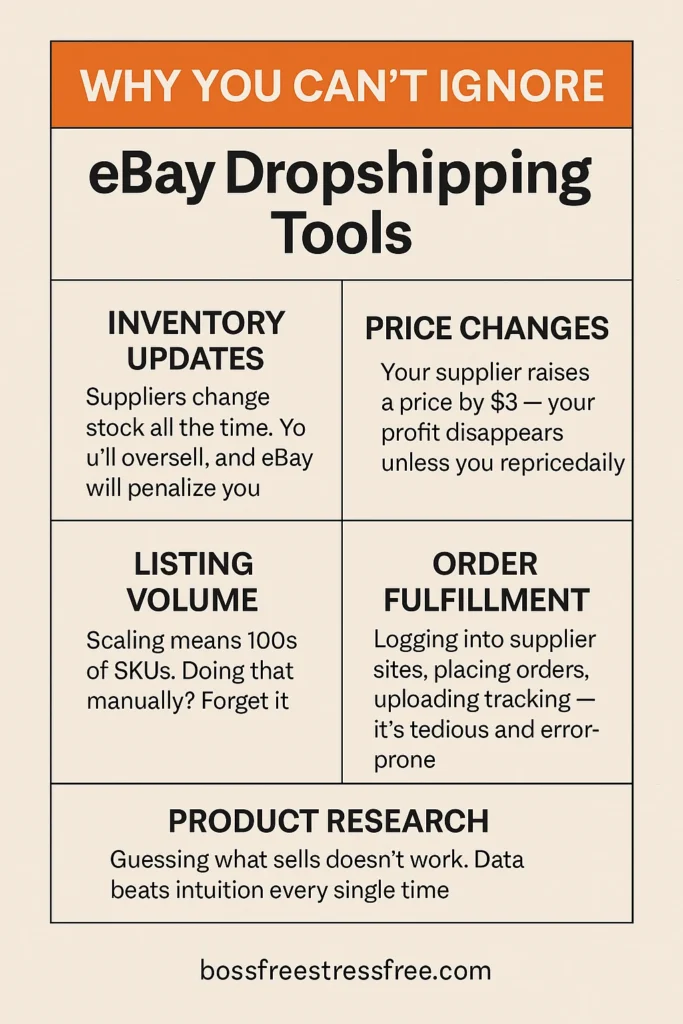
Running an eBay store manually in 2025 is like trying to run a marathon with one shoe missing. You can do it, sure, but you’ll bleed on the way.
Here’s why:
- Inventory updates: Suppliers change stock all the time. You’ll oversell, and eBay will penalize you.
- Price changes: Your supplier raises a price by $3 — your profit disappears unless you reprice daily.
- Listing volume: Scaling means 100s of SKUs. Doing that manually? Forget it.
- Order fulfillment: Logging into supplier sites, placing orders, uploading tracking — it’s tedious and error-prone.
- Product research: Guessing what sells doesn’t work. Data beats intuition every single time.
The point? The right dropshipping tools aren’t just for “lazy sellers.” They’re essential for efficiency, accuracy, and profit.
How I Evaluated the Top Tools
With so many tools claiming to “automate everything,” it’s easy to waste money. I used these criteria when analyzing the market:
- eBay-specific features: It must integrate properly with eBay, not just Shopify.
- Automation depth: The more tasks it automates (listing, repricing, order placement, tracking), the better.
- Data quality: Real product and sales data — not random “hot product” lists.
- Policy safety: Must be compliant with eBay’s rules.
- Value for money: The monthly cost should make sense relative to time saved.
- User reputation: Actual seller feedback from forums and reviews.
That helped cut through the noise and find tools that truly work for U.S. sellers.
The Must-Have Tool Stack for U.S. Sellers
Here’s the deal: you don’t need ten tools. You need the right three or four that cover research, listing, automation, and price protection.
1. Product Research & Competitive Intelligence
ZIK Analytics — The undisputed leader for eBay product research. It shows which products are trending, what competitors are selling, and what’s in demand.
Why it matters:
Instead of guessing, you use data — real sales volume, sell-through rate, competition level, and price range.
Use it to find products with consistent demand and low competition. You’ll spend less time testing and more time scaling.
2. Automation, Listing & Fulfillment
AutoDS — A powerful all-in-one automation tool. It handles importing products, monitoring prices and inventory, auto-placing orders, and even uploading tracking details.
Why it matters:
Once your listings are live, AutoDS keeps them healthy. No more waking up to “out of stock” errors or lost margins.
What to watch for:
Start small. Automation is amazing, but always double-check your first 20–30 orders to ensure everything syncs correctly before going fully hands-off.
3. Repricing & Inventory Protection
Easync or Hustle Got Real — These tools specialize in smart repricing and stock updates. They ensure you never sell below your minimum margin and that your listings pause if suppliers run out.
Why it matters:
eBay’s buyers are price-sensitive. Dynamic repricing keeps you competitive while maintaining profits.
Set your rules carefully — minimum 20–30% margin protection is a good start.
Building a Smart Workflow (The Real Secret)
Owning the right tools is step one. Using them in the right order is what separates pros from amateurs.
Here’s a proven workflow that works for most U.S. dropshippers:
Step 1: Research Smart
Start with ZIK Analytics. Set filters like:
- Price range between $20–$80
- At least 30 sales in the past month
- Competition below 50 listings
This ensures you’re picking items with real sales history, not random “hot picks.”
Then cross-check with eBay’s Product Research feature to confirm steady demand.
Step 2: List Fast and Professionally
Import products using AutoDS or Easync. Bulk-upload with clean titles and rich descriptions.
Use these optimization tips:
- Write benefit-driven titles with your keywords early: “Waterproof Hiking Backpack – Lightweight & Durable”
- Add 4–6 high-quality images
- Keep your return policy clear and friendly
- Fill all item specifics (brand, color, material, etc.)
Good listings convert more and get better rankings.
Step 3: Automate Fulfillment
Once you make a sale, automation tools can instantly order from the supplier, send tracking info to the buyer, and mark the item as shipped.
Set your minimum margin rule. Example:
If an item sells for $40, ensure your profit stays above $10 even if the supplier increases their price slightly.
This protects you from the classic “sold at a loss” mistake that ruins new sellers.
Step 4: Weekly Audits
Even with the best tools, human oversight wins.
Once a week:
- Review all open orders
- Check if any listings went out of stock
- Spot-check supplier shipping times
- Identify refund trends
These small checks prevent big headaches like late deliveries or negative feedback.
Common Mistakes (and How to Avoid Them)
| Mistake | Why It Hurts | Fix |
|---|---|---|
| Selling without data | You waste time on low-demand products | Always use product research tools |
| Over-automation | You risk pricing errors or wrong orders | Review new setups manually first |
| Ignoring supplier delays | Causes angry buyers & bad feedback | Test suppliers before scaling |
| One-supplier dependence | If they go offline, you’re done | Diversify your sourcing |
| Poor customer service | Cancels your profit fast | Respond fast, be polite, fix issues |
Automation helps, but you’re still running a business. Your reputation and feedback score matter more than saving five minutes.
What It’ll Cost You
Here’s the realistic monthly cost breakdown:
- Research tools: $30–$50 per month
- Automation tool: $40–$70 per month
- Repricing tool (if separate): $30–$50 per month
So roughly $100–$150 total. That might sound like a lot until you realize it can save you 10+ hours per week and prevent one bad mistake that costs double that amount.
Think of these as operational expenses, not “optional subscriptions.”
U.S.-Specific Tips
If your audience and buyers are primarily in the U.S., pay attention to these details:
- Faster shipping: U.S. buyers expect 3–7 day delivery. Prefer domestic suppliers or “U.S. warehouse” listings on your automation tool.
- Returns: eBay’s U.S. market values easy returns. Having a clear, simple policy reduces disputes.
- Taxes: Tools should properly manage buyer addresses and let you export transaction data for sales tax filing.
- Language: Use American English in titles and descriptions (sneakers, pants, color — not trainers, trousers, colour).
- Pricing psychology: End prices in .99 or .95 — small tweaks improve conversion on eBay U.S.
The Ideal Starter Setup
If I had to start fresh today with a modest budget, here’s exactly what I’d do:
- ZIK Analytics – for product research
- AutoDS – for listing and automation
- Hustle Got Real – for repricing and stock sync
This trio covers the full cycle from research to fulfillment without unnecessary overlap.
Start with 20–30 listings. Test them for 30 days. Double down on what sells; delete what doesn’t. That’s how you build your base catalog efficiently.
When to Upgrade or Add More Tools
Once you hit about 200+ active listings or 50+ orders per week, consider:
- Adding Easync for additional supplier coverage
- Using Google Sheets automation for cost tracking
- Exploring profit analytics dashboards to measure real margins after fees
At that stage, your business is no longer a side hustle — it’s a growing operation. Treat it like one.
Common Questions
Q: Can I manage eBay dropshipping with one tool?
Yes, but it’s risky. AutoDS does most of it, but pairing it with a dedicated research tool like ZIK Analytics gives you a major edge.
Q: Will automation cause account suspension?
Not if used correctly. Stay compliant with eBay’s dropshipping policies and don’t misrepresent delivery times.
Q: What’s the best tool for beginners?
Start with ZIK Analytics and AutoDS. They have easy learning curves and plenty of tutorials online.
Q: Do I need to buy expensive subscriptions?
No. Use free trials first. Many tools let you test the full feature set for 7–14 days before paying.
The Bottom Line
Every successful eBay dropshipper I’ve seen has one thing in common — a solid process powered by reliable tools.
Here’s the simple system that works:
Research → List → Automate → Audit → Scale.
Tools like ZIK Analytics, AutoDS, Easync, and Hustle Got Real remove the repetitive junk so you can focus on strategy and profit.
The people who fail? They rely on luck, skip data, and over-automate before understanding their own margins.
You don’t need to be one of them.
So start lean, automate smart, and let your tools handle the busy work while you build something real — a store that earns while you sleep and scales without chaos.