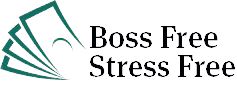Disclosure: This post or page may contain affiliate links, which means we may receive a commission if you click a link and purchase something that we recommended. Read more about Affiliate disclosure here.
Dropshipping is a lucrative business model as it can help entrepreneurs start a business without a significant initial investment. Dropshipping can be created on any platform, the two major platforms are WooCommerce and Shopify. Shopify vs WooCommerce has always been a searching question.
Both the platforms are reliable and sought-after for hosting solutions for online businesses. To better understand them, let’s find out the differences. I will share the Pros and Cons of each platform, and my take on both of them. It will help you see them from a closer lens, and make a better judgment about which platform you should choose for your online business.
Just a quick note… if you do not have much time to read, you can jump to the conclusion. If you have a few minutes to spare… keep reading on…
Are you ready? Let’s dive in and explore them further…
Table of Contents
Dropshipping with Shopify
What is Shopify?
Shopify is a software as a service tool that allows you to build an online store. It also works as a website-hosting platform and includes all packages. These packages are power-packed. You need not go to any third party in general as Shopify offers you everything on the platter required to start your online shop.
It offers all the features needed to create, run and manage your online store.
In addition, it also offers free themes and apps.
As Shopify is a complete package for online stores, you do not have to buy separate hosting. You just pay a monthly subscription fee which includes even a hosting plan. However, if you want a custom domain name, Shopify charges you extra.
You do have the option to use Shopify’s default domain for free which looks unprofessional. I recommend using a Custom domain from Shopify or you can go for a reliable cheaper option.
Pros and Cons of Shopify
PROS
Functional and well-designed Dashboard
An online store dashboard interface should be user-friendly and the Shopify dashboard interface is a great example.
Using the Shopify dashboard, you can manage almost your entire website. It allows you to access a variety of reports and features to see your online shop’s performance in terms of orders, sales, and other metrics including a live report on your orders in just a few clicks. It also allows you to see which products are performing well. You can also check your inventory here.
My first online store was Opencart and I know how I missed many of these features in my early days. You do not have to. 🙂
Free Features
To build an online shop, you need an attractive theme that can result in a conversion. Shopify has a Shopify theme shop where you can find any free user-friendly themes. If you have a budget, they also have a premium theme that can be purchased at a nominal price.
Thousands of Shopify Apps
There are around 6,000 Shopify apps available with 12 different categories on Shopify App Store. That means you can find an app for almost any function. They include dropshipping apps as well as product sourcing apps that can empower any dropshipping stores.
You can find both free and paid apps.
There are around 6,000 Shopify apps available with 12 different categories on Shopify App Store. That means you can find an app for almost any function. They include dropshipping apps as well as product sourcing apps that can empower any dropshipping stores.
You can find both free and paid apps.
Shopify Support
One of the pillars behind Shopify’s growth is its robust support to its customers. Newbies need help with the platform and how it works.
The Shopify Academy offers a free course for all eCommerce entrepreneurs covering a variety of topics related to the Shopify platform, eCommerce, and business. Their dedicated team of support representatives is available 24/7 to help you with your store if you face any problems.
Shopify community is where eCommerce experts offer their help and advice to beginners.
Selling on Multiple Channels
Do you know Shopify can integrate with other platforms as well? Such integrations can help you reach out to more buyers.
You can integrate your Shopify store with:
Facebook: Sell your Shopify products through a Facebook page
Amazon: Connect Shopify and Amazon Professional Seller
Pinterest: Sell your products directly using Pins
Outstanding Site Performance
Site performance for an online store makes a lot of difference to how shoppers react. They hate and abandon your website if it loads slowly. If they leave even before visiting it properly, your products stand no chance to sell even if you have the highest quality of products for the lowest price ever.
Fortunately, Shopify loads quickly due to its high-performance servers and top-notch technology.
Shopify powers 3,740,000 stores in 2022.
CONS
Shopify undoubtedly has its strengths in its features, despite all of its great features, it has its weaknesses.
Shopify Coding Language
Shopify themes use a specific coding language which is difficult to customize for coders in general unless they know its coding language.
Despite this weakness, Shopify support is available to assist you to customize your theme.
Monthly Subscription
Shopify offers its Basic plan for just US $29/month to create and manage a functional, standalone website. You can choose to upgrade it to Shopify and Advanced levels for US $79/month and US $299/month respectively.
If you are just a Buy Button seller who does not require a separate website, you can apply for the Lite plan for US $ 9/month.
Transactions Fee
While using the Shopify payment option to process your credit card is free, it charges a 1% transaction fee for all users.
Dropshipping with WooCommerce
What is WooCommerce?
Unlike Shopify, WooCommerce is a WordPress plugin that you can use to add a standalone online store to your WordPress website with eCommerce functionality.
To understand it in a layman’s language, WordPress is powerful a content management system that hosts millions of blogs around the world. WooCommerce is a WordPress-based plugin that converts this content management platform to an eCommerce platform (store).
This is a powerful combination that empowers millions of online stores and remains one of the most successful and widely used platforms to manage eCommerce stores.
WooCommerce’s Pros and Cons
PROS
Unlimited Customizations
WordPress codes are written in PHP and are highly customizable. You can customize it the way you want. It is considered to be the most customizable eCommerce platform
Advanced features
When your business grows you need more features. WooCommerce offers a wide range of paid and free plugins that you can use to enhance your website.
Power-packed SEO
WooCommerce runs on WordPress where you can dig deep down and take full advantage of SEO. It is considered the best in terms of SEO that can acquire the top position in Google Rankings.
CONS
Difficult for beginners
WooCommerce requires self-learning because it is an open resource website and does not offer phone support like Shopify. If you have a Shopify website, you can open a ticket and they will take care of everything. In WooCommerce, their support is limited and so you need to hire a developer or learn on your own.
How Do you Choose the Right eCommerce Platform?
Choosing the best eCommerce platform for dropshipping is critical. For this, we need to look at the key features that we need.
- Site search box
- Easy navigation for end users
- Mobile-friendly website
- SEO tools
- Upselling & cross-selling
- Solid content management system
- Apps and integrations
- Payment integration
- Loading time
Below, I’ll break down each factor and you’ll know which one is right for you.
Shopify vs. WooCommerce Dropshipping
Pricing comparison
Let’s have a look at the pricing models of WooCommerce and Shopify.
WooCommerce
WordPress is free to use and WooCommerce is an open-source eCommerce plugin. So, creating an online store with WooCommerce is cheaper than Shopify which costs you US $29/month for its basic plan.
You certainly need a domain and hosting which is your additional cost. It is however cheaper.
Then, how much does it cost to start a WooCommerce store?
Let’s have a look:
- A domain name at NameCheap will be between $8.98/yr to$13.98/yr.
- Shared hosting costs $2.18/mo
- Online store building (with a theme) costs around $80/mo
I have seen some blogs where the cost of starting a WooCommerce store is shown too high so that they can promote something that gives them a higher commission.
My purpose is not that, but to give you reliable and practical information that is useful.
If you are a beginner, you should not spend too much on building a store. As you grow and start earning, you can spend to any extent you want.
Let me share a few tips to keep your cost to a minimum.
- Domain and Hosting: I recommend Namecheap which offers both a domain and hosting at a very competitive price.
- Free SSL: Namecheap offers free SSL
- Website Developer: For your online store building, you need an online store theme and also a developer that can turn it into a beautiful user-friendly eCommerce website. For this, you can go to Fiverr and search for “WooCommerce Store”. You will find many reliable website designers who are willing to give you an online shop (along with a premium theme) for anywhere between $80-$120 and save you money on a store theme.
- Plugin: As a starter, you can use a free plugin for adding a few features. Paid plugins are good only when you grow. Even free plugins are very powerful. I still use 90% free Plugins.
- Dropshipping Plugin: You can start with Plugins like Doba (free version) and pay as you grow.
Shopify
Shopify is undoubtedly a reliable platform. However, it comes with a fixed monthly cost of $29.99 for a basic plan whether you make a sale or not.
You may still need someone to build the site for you which costs you extra.
Their transaction fees are 2.0%, 1.0%, and 0.5% for each sale from the Basic to Advanced plan. WooCommerce does not charge you any fee which builds an overhead when your business grows.
To use certain Shopify plugins, you may need to upgrade your plan which costs you even more.
Sum Up
WooCommerce is cheaper than Shopify
Shopify is light and loads easily. WooCommerce may take a few seconds longer. You can however improve your WooCommerce site’s loading speed and reduce it.
At the same time, WooCommerce is more SEO-friendly when it comes to Organic traffic.
Product Page SEO:
This is where WooCommerce is a clear winner. It is very SEO-friendly.
Blog and Content
WordPress is primarily a content platform. which makes WooCommerce the ideal platform for Content. You can use a few plugins to reap the benefits of its SEO power.
You can create blog posts and write contents that can make potential buyers stay longer, read more and be more convinced to buy from you.
Shopify does not have this winning feature. They have added Shogun Page Builder which is nowhere close to WordPress and WooCommerce
Google Speed Score
Google prefers fast-loading websites. If your website loads slowly, it’s probable that the customers will abandon which is not good for your online store and business growth.
Wix is the best when it comes to loading speed. WooCommerce is behind Shopify. WooCommerce’s loading speed is 51.5/100 on mobile, and 61.9/100 on desktop; while for Shopify, it’s 63% and 75 respectively.
Sum up:
Shopify is faster if you go for paid advertisement. However, if you do not plan any paid advertisement and want organic traffic only, WooCommerce is a better choice.
I personally prefer free traffic via SEO and have a WooCommerce website.
Features Compared:
WooCommerce
WooCommerce is blessed with built-in SEO tools and allows you to sell unlimited physical and digital products. It has the ability to provide a review, zoom photos, rate products, and even cross-sell. All these features come at no additional cost.
The downside is that some additional features like subscription and import/export CSV files are unavailable and you need to purchase third-party Plugins at an additional cost.
Shopify isn’t really better than WooCommerce in terms of features. If it is an online store, you need an Abandoned cart recovery feature that comes with all Shopify plans.
Until now, Shopify had an upper hand over WooCommerce for this feature. However, you can use the same feature on even WooCommerce for free.
Sum up
Both the platforms WooCommerce and Shopify have great features. If you are doing dropshipping, I recommend WooCommerce so that you can save on Shopify Basic fee and utilize those funds towards promoting your store.
Design for WooCommerce vs Shopify
WooCommerce themes
WooCommerce offers over 1,000 free themes to choose from compared to Shopify’s around 100 themes.
Both platforms offer free themes in a limited number and you need to upgrade for Premium features. WooCommerce is a clear winner when it comes to a number of themes.
If your budget is low, you can pick the Astra WooCommerce theme and hire a designer to modify it to your choice. You may also have a look at ThemeForest to find some professional and extremely appealing themes.
Shopify themes
Shopify offers ten free themes free of charge. For its premium themes, you need to shed between $140 and $180.
Sum up
Both the platforms offer contemporary and professional themes. For WooCommerce stores, you have the choice to pick from hundreds of themes and Shopify does not have this luxury.
Customers Support
Shopify
Shopify offers high-quality 24/7 support service via email, chat, or phone.
In addition, Shopify has a vast library of self-learn documentation, which answers to all kinds of questions to its customers.
WooCommerce
WooCommerce customer support is available only via email and does not match up with that of Shopify.
However, you can use its forum to get support from the WordPress community. If you need serious help, you can hire low-cost high-quality developers to work on your WooCommerce store.
Sum up
If you are a learner and researcher and believe in solving problems on your own, WooCommerce should be your choice. However, if you need a customer support team to help you out with everything, Shopify is the right place.
Ease of Use
You need to pick a platform that is easy to use for you.
Shopify
It is generally assumed Shopify is easy to use, and it is true to an extent. In a few clicks, you can add products and check orders, set prices. You still need to note that you need to set up your store which requires self-training.
If you are a beginner, it is worth trying its free trial for 14 days to see if it is right for you. I personally gave up on Shopify and found WooCommerce much better which also saved thousands of Shopify subscription fees for me in the last 5-6 years.
WooCommerce
WooCommerce requires a bit of technical knowledge only for configuration. Then it’s smooth sailing. You can hire WooCommerce skilled low-cost WooCommerce developers on Fiverr who give you a well-configured online store and it becomes as easy to operate as Shopify.
To have a working WooCommerce store you’ll need the following:
- Domain name
- Hosting
- Installation of WordPress
- WooCommerce plugin
- WordPress theme
- Many WooCommerce extensions are required
- Extensions in security
As a beginner, you may find it difficult. I suggest hiring a developer on Fiverr. It will cost you a one-time charge anywhere between $80-$150, but you would be able to avoid Shopify’s monthly subscription fee.
Sum up
Once configured, both the stores are easy to operate. If you are a beginner, you may not be able to set up a Shopify store to a professional level. Beginners will have the same issue even with WooCommerce.
Multiple SEO Options
Shopify
WooCommerce is more SEO-friendly. WooCommerce and WordPress are built for SEOs and they have a clear advantage.
At the same time, its loading speed is less than that of Shopify. This is where Shopify wins.
WooCommerce
WooCommerce is a natural winner when it comes to SEO. However, its ranking may get impacted due to slow-loading speed, You can use the tools to reduce the loading time to win and rank high on Google search results.
Sum Up
For Organic traffic which is the result of SEO, you should use WooCommerce and use the plugins required to rank higher. If you have funds, you can go for Shopify too.
Both websites can rank high in Google search; conditions apply to both.
Final Words
Shopify is cash-rich and you will see its advertisement everywhere on the internet which is also a reason behind its popularity. WooCommerce is hosted on WordPress (mine is a WordPress website) and has naturally built for SEO.
For beginners, while a friendly interface is needed, one also needs to look at the budget. If you subscribe to Shopify Basic plan, you pay $29/month which is $348/year. A Basic plan won’t get you sales. With WooCommerce, you can use the same funds to run advertisements.
Read also:
If you have an emotional reason to use Shopify, you can change to it after some initial success with WooCommerce.
Are you already selling on any of these platforms? Share your experience in the comment box below. Do you have any questions, please do ask in the box below and I will try my best to assist.